Azure Cloud Migration Checklist for IT Operations and Security
Across the world, flexible and scalable cloud platforms like Microsoft Azure and AWS have become the default choice for digital-first companies. Meanwhile, other businesses have yet to migrate their operations to the cloud, leaving a wealth of opportunities untapped.
To remain competitive, businesses in the latter category should consider developing an Azure migration checklist. This will provide a framework for IT operations and Azure migration security in the cloud, ensuring business continuity upon completion of its digital transformation.
In this article, we explore key considerations before a move to the cloud, calling out items for business stakeholders to note on their Azure migration checklist.
Prioritizing Your Azure Migration Checklist Using a Proven Approach
We have years of experience helping clients take the important step to the cloud. Before executing a workload migration from a legacy platform, our cloud specialists evaluate critical success factors with an Azure migration assessment. They provide justification on why and how to migrate each application to the new Azure environment, in addition to expected potential outcomes during each phase of public cloud migration.
Following this evaluation, business and IT leaders arrive at a prioritized list of the workloads and DevTest platforms to move—and at which stage—as well as those that should stay on premises. The plan should also include redundancy plans to ensure that business critical services can failover to supporting infrastructure for business continuity.
Your list must factor in the critical application and enterprise-level requirements and dependencies, alongside the needs of users. This way, the organization can determine the true migration benefits and any significant cost savings for resources and applications—and rank the list as the first step in their successful migration roadmap.
Enterprises can then tackle high-value, low-effort steps in their migration checklist for a faster return on investment.

Step Zero: Azure Migration Security Assessment
To achieve a successful Azure migration, you must protect the new Azure cloud environment by proactively identifying architectural and application-based security and compliance problems. Our security teams make use of the Azure Security Benchmark service during the initial assessment period to quickly identify potential security problems for applications pending migration.
During discovery, problems might include missing user account security controls, such as identity access management (IAM) or role-based access control (RBAC) parameters not being configured. Single sign-on (SSO) is another area where enterprises can automate login authentication and streamline workflows for employees, without sacrificing cloud security operations.
Additionally, the Microsoft Azure Sentinel service is set up for security information event management (SIEM). This can be paired with the security orchestration automated response (SOAR) solution to automate cloud security workflows without human intervention, all while improving security key performance indicators.
At the initial stages, Trianz prioritizes the protection of sensitive data while bolstering organizational capabilities around threat detection and security protection. This will help to proactively mitigate an attack with greater security, in addition to improving long-term availability of applications and data services by avoiding downtime.
Step One: Azure Migration Checklist for Technology Applications
To deliver a successful cloud migration, we’ve identified the top Azure migration checklist items to prioritize during the planning phase:
Architecture, Data Migration, and Integrations
Data modernization can greatly improve efficiency and reduce costs for all data operations. Due to difficulties in scalability, monolithic applications are harder to migrate to Azure than those with a service-based or modular approach. Workloads with extreme data governance requirements or tight integrations may require unique storage accounts or the re-code of APIs, which could take years.
Therefore, it is prudent to understand architectural considerations and start with applications that have loosely coupled designs and fewer compliance and security mandates for sensitive data. Often, a good place to start is a DevTest environment or simple SQL Server-based application that uses limited data types.
Performance and Availability
Azure provides strong performance and high availability metrics. Yet, some workloads lead to excess expenditure or failure during execution. Examples include high-speed trading, video encoding, and some Power BI workloads with frequent and large data transfers.
Furthermore, new configurations, system architectures like virtual servers, and network designs may require additional and sizable application optimizations.
Security and Privacy
In unique cases, moving applications and profile information to the cloud may impact data protection and disrupt cybersecurity plans. Therefore, it is critical to compare application governance, risk, and compliance needs to meet the organization’s Azure security requirements.
For global enterprises, data residency is a critical consideration. Microsoft Azure offers out of the box compliance with GDPR data residency requirements and other data regulations, streamlining Azure migration security for enterprises. The Azure Security Center also offers at-a-glance insight into cloud security risks and threats.
Application Lifecycle
Workloads with critical upgrade needs like SharePoint or early Windows Server-based apps are ripe for Azure migration, as new investment is required regardless of the move. On the contrary, new or end-of-life applications may not be good candidates.
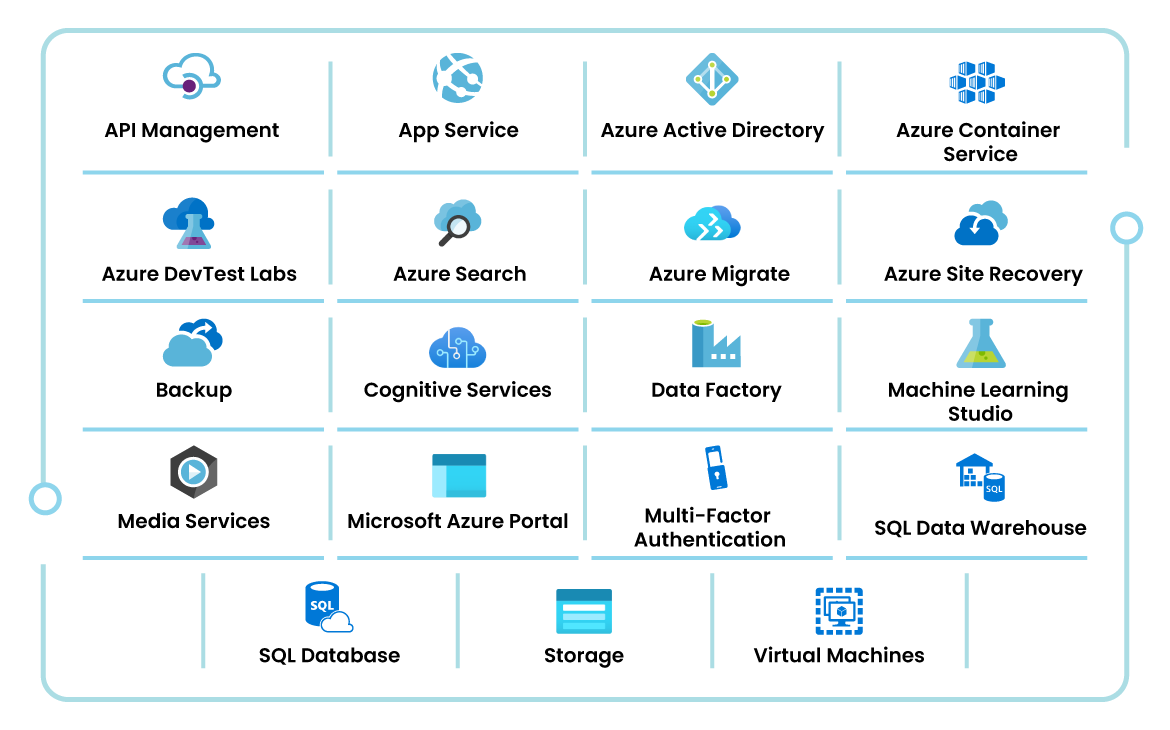
Step Two: Application Cost to Benefit Assessment Before Azure Migration
Migration Cost
Application migration expense can be calculated by assessing workloads compute and storage needs, alongside aspects from the technology section above.
Application migrations with a large need for redesign, data transfer, integration, and security will cost more. However, potential savings with a lower cost cloud IT strategy may offset this higher investment.
Business Considerations
It is important for IT and corporate leaders to jointly value the business gains from each application migration to the Azure platform. Benefits may include agility, innovation, customer reach, and time-to-market. Proper oversight and understanding of use cases will lead to a smooth transition, mitigating any business disruption.
Based on this analysis, some workloads will yield a greater competitive advantage from cloud-enabled digitization and analytics. Others with smaller gains can wait.
Enterprise-Level Considerations
In addition to per-application reviews, enterprise-level considerations can determine overall migration readiness. An enterprise-wide cloud adoption framework also offers certainty to stakeholders, and drives standardization across departments. Any applications with shared ownership may need a shared responsibility model to assist with cloud governance, delegation of responsibility, and cost estimates per department.
Business Priorities
Migrating legacy applications to the cloud is a very interesting technology adventure, but the best way to scale rapidly is to convince the business of the value of the cloud. Engaging and identifying the highest priority applications that deliver impact—based on what the business thinks is critical—is the way to go.
Enterprise and Cloud Strategies
An Azure migration strategy for app and infrastructure is critical for owners as well as support teams. It helps guide digital architecture and business decisions, alongside the candidacy of Azure services under consideration such as: Azure App Service, Azure Migrate, Azure DevTest Labs, Cognitive Services, SQL Database, and Azure Virtual Machines
Enterprise Security and Control
Enterprise security needs are equally critical, including failover process, governance procedures, breach response, and disaster recovery. Within each issue, it is vital to review the security controls applied to hardware, software, and data residency after migration to Azure.
Vendor and Provider Lock-in
When considering a migration to Azure, evaluate the ability to switch between cloud providers as necessary. Services with open standards, APIs, and management tools are less likely to foster dependency and vendor lock-in—and offer more flexibility.
Fortunately, Azure supports many services on Linux, Java, and PHP Web application platforms. This means developers can use the tools they already have and run virtually any application, data source, or operating system on Azure.
Leverage New Capabilities on the Azure Cloud
As a strategic Microsoft partner, Trianz offers customized Azure migration roadmaps to help clients adopt service-oriented infrastructure and service catalogs.
Microsoft Azure is a market-leading cloud platform for application migration with the most data center regions worldwide, hybrid cloud environment support, and broad AI functionality.
Trianz Azure experts offer robust services, tools, and marketplace solutions to build and deploy servers and database applications. Advanced functionality with security, operations management, and big data innovation, such as cognitive APIs and machine learning tools, help drive a strong business advantage.
Start Your Azure Cloud Migration Assessment with Trianz
Once the benefits and costs have been considered, and there are clear advantages to application migration, it’s time to build an Azure business case and transition plan.
Trianz has teams of experienced professionals that maintain numerous Azure Certifications for Microsoft cloud services. Our consultants use proprietary tools and templates to discover, analyze, and recommend plans for the cloud journey.
Our seasoned experts make it possible for business leaders to test new ideas on Azure, accessing secure infrastructure without the need for large upfront capital investment. We implement reference architectures for Azure IaaS, PaaS, and SaaS platforms with a focus on execution success.
Trianz is a Managed Services Provider for Azure. Offerings include:
Azure Readiness Assessment & Migration Roadmap
Azure DevTest and DevOps environments
.NET, Windows & SharePoint application migrations
SQL Server and non-Microsoft database migration
Azure-native business applications, big data, and analytics
Azure workload managed services
Azure Migration Security Assessment










